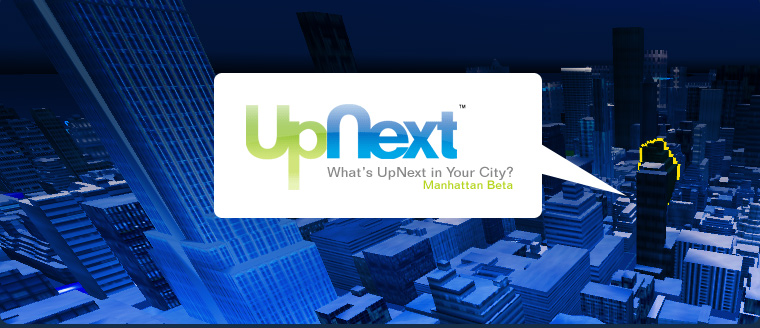Want to quickly move from Chelsea to the Financial District on UpNext?
To move easily from neighborhood to neighborhood, zoom out to the neighborhood view. Then click on the area you want to explore and the map will zoom back into the 3D view.
Monday, July 30, 2007
Navigation Tip: Neighborhood View
Posted by
Danny
at
3:05 PM
5
comments
![]()
Labels: Navigation, Neighborhood, Tips
Thursday, July 26, 2007
Profile Tip: My Locations
Make UpNext work for you!
In your profile, add "Home" and "Work" to My Locations!
Note: My Locations only appear on your profile and are not visible to others when they view your profile. (So go ahead and add “Lover”.)
Posted by
Danny
at
5:46 AM
0
comments
![]()
Thursday, July 19, 2007
Search Tip: Search Bar
Searching for businesses and information is easy on UpNext!
Recovery Searches - addresses, intersections, specific businesses
- Enter an address, intersection, business name, etc. in search bar
- Hit "GO"
- The map will glide to the desired search result
Discovery Searches - categories, descriptions
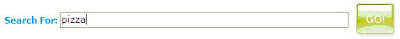
- Enter keyword(s) in search bar
- Hit "GO"
- Navigate around the city as result update in the viewing area
Posted by
Danny
at
10:32 AM
2
comments
![]()
Labels: Search, Search Bar, Tips
Wednesday, July 18, 2007
Monday, July 16, 2007
Profile Tip: Adding Favorites
Everyone has favorites! Share with your friends!
1) Search for your favorite bar, restaurant, or store.
2) Click on "More Detailed Info" in the pop up window on the map.
3) Click on "Add to Favorites" button on the expanded sidebar.
4) Done! That business is now a favorite.
Now view all your favorites on the map.
1) Expand "My Mini-Profile" (located in the profile tab) to the sidebar.
2) Click on the Favorites button and watch your favorites light up on the map.
3) Try clicking on your friend's favorites. See what they love about the city!
Posted by
Danny
at
6:39 AM
1 comments
![]()
Thursday, July 12, 2007
Search Tip: Medallions
Simplify your life! Search by categories!
1) Click on any category medallion you wish to have displayed on the map.
2) Refine your search by clicking on subcategories or click "Show All"

3) Move around the map and the category will update on the map as you move.
Posted by
Danny
at
10:17 AM
2
comments
![]()
Labels: Medallions, Search, Tips
Wednesday, July 11, 2007
UpNext Has Launched!!!
UpNext has officially launched! We are now open to all users (no more invitations needed)!
We are very excited about this launch and the feedback has been fantastic. So get out there and explore New York and tell your friends to check out UpNext.
Feature Updates:
- Favorites and Reviews - Keep track of those memorable places. Add bars, restaurants and, stores to your profile favorites. Also, write reviews about any business.
- Profiles - Add a photo, add "My Locations", see your favorites and reviews on the map.
- Community - Add friends and see their favorites and reviews on the map. Explore the city together with your friends through UpNext.
Also, we want to hear from you, our users, on bugs, feedback, suggestions, etc. Email us at:
general [at] upnext [dot] com
or
bugs [at] upnext [dot] com.
Lastly, we want to thank the NY Tech Meetup for allowing us to present at their meetup last night. We had a great time and it was the perfect platform to launch the site.
Posted by
Danny
at
10:55 AM
1 comments
![]()
Monday, July 9, 2007
UpNext at the NY Tech Meet Up
As you can see, we have not posted on our blog for a while. Apologies for the silence. We have been working very hard on getting UpNext ready for open launch which is coming soon, very soon...
For those in the New York area, we will be presenting tomorrow night at the NY Tech Meet Up. Here are the details:
- What
- "On the 1st Tuesday each month at 7PM, 6 people get 5 minutes each to demo something cool to New York's tech community (geeks, investors, entrepreneurs, hackers, etc)"
- When
- Tuesday
- July 10, 2007
- 7:00 PM
- Where
- The Great Hall
- Cooper Union
- 7 East 7th Street
- New York, NY 10003
Posted by
Danny
at
1:44 PM
0
comments
![]()